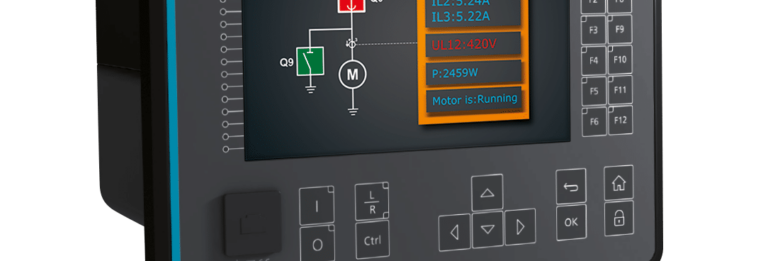Duration: approximately 33 minutes
The AQ-250 series IEDs include a 7-inch colour display. While the AQ-210 series LCD screen gets the job done for most cases, a larger screen with a higher resolution has some nice advantages. The training, conducted by support engineer Niko Muotio, starts by showing you how to build a simple mimic using our symbol library. The symbol library included in the setting tool has enough symbols for almost any application. But if you have something very special application, we will show you how you can easily add your own static images or add functionality to the images if needed.
The recording of the webinar can be viewed below or on Arcteq’s YouTube channel: